ການພັດທະນາເວັບໄຊທ໌ແລະການແກ້ໄຂດິຈິຕອນທີ່ເປັນມືອາຊີບ
ພວກເຮົາສ້າງເວັບໄຊທ໌ທີ່ສວຍງາມແລະການແກ້ໄຂດິຈິຕອນທີ່ມີປະສິດທິພາບເພື່ອຊ່ວຍໃຫ້ທຸລະກິດຂອງທ່ານເຕີບໂຕແລະປະສົບຜົນສໍາເລັດໃນໂລກດິຈິຕອນ.
ຕັ້ງແຕ່ເວັບໄຊທ໌ທີ່ຕອບສະໜອງຈົນເຖິງເວທີການຄ້າອີເລັກໂທຣນິກ, ພວກເຮົາສົ່ງມອບການແກ້ໄຂທີ່ທັນສະໄໝທີ່ປັບແຕ່ງຕາມຄວາມຕ້ອງການທຸລະກິດທີ່ເປັນເອກະລັກຂອງທ່ານ.
Innovation
in Technology
ບໍລິການຂອງເຮົາ
ວິທີແກ້ໄຂດິຈິຕອນທີ່ສົມບູນແບບສໍາລັບຄວາມຕ້ອງການຂອງທ່ານ
ການພັດທະນາເວັບ
ຄໍາຮ້ອງສະຫມັກເວັບໄຊຕ໌ທີ່ກໍາຫນົດເອງທີ່ສ້າງຂຶ້ນດ້ວຍເຕັກໂນໂລຢີທີ່ທັນສະໄຫມແລະການປະຕິບັດທີ່ດີທີ່ສຸດສໍາລັບການປະຕິບັດທີ່ດີທີ່ສຸດແລະປະສົບການຂອງຜູ້ໃຊ້.
ຮຽນຮູ້ເພີ່ມເຕີມ →ການສົ່ງເສີມເຕັກໂນໂລຊີຂໍ້ມູນ
ໃຫ້ຄຳປຶກສາດ້ານເຕັກໂນໂລຊີເພື່ອພັດທະນາທຸລະກິດດ້ວຍລະບົບດິຈິຕອນ.
ຮຽນຮູ້ເພີ່ມເຕີມ →ການອອກແບບສ່ວນຕິດຕໍ່ ແລະ ປະສົບການຜູ້ໃຊ້
ສ້າງອິນເຕີເຟດທີ່ໃຊ້ງ່າຍ ແລະ ເຮັດໃຫ້ຜູ້ໃຊ້ພໍໃຈ.
ຮຽນຮູ້ເພີ່ມເຕີມ →ໂຄງການເດັ່ນ
ສະແດງໂຄງການທີ່ປະສົບຜົນສໍາເລັດແລະວິທີແກ້ໄຂສໍາລັບລູກຄ້າ
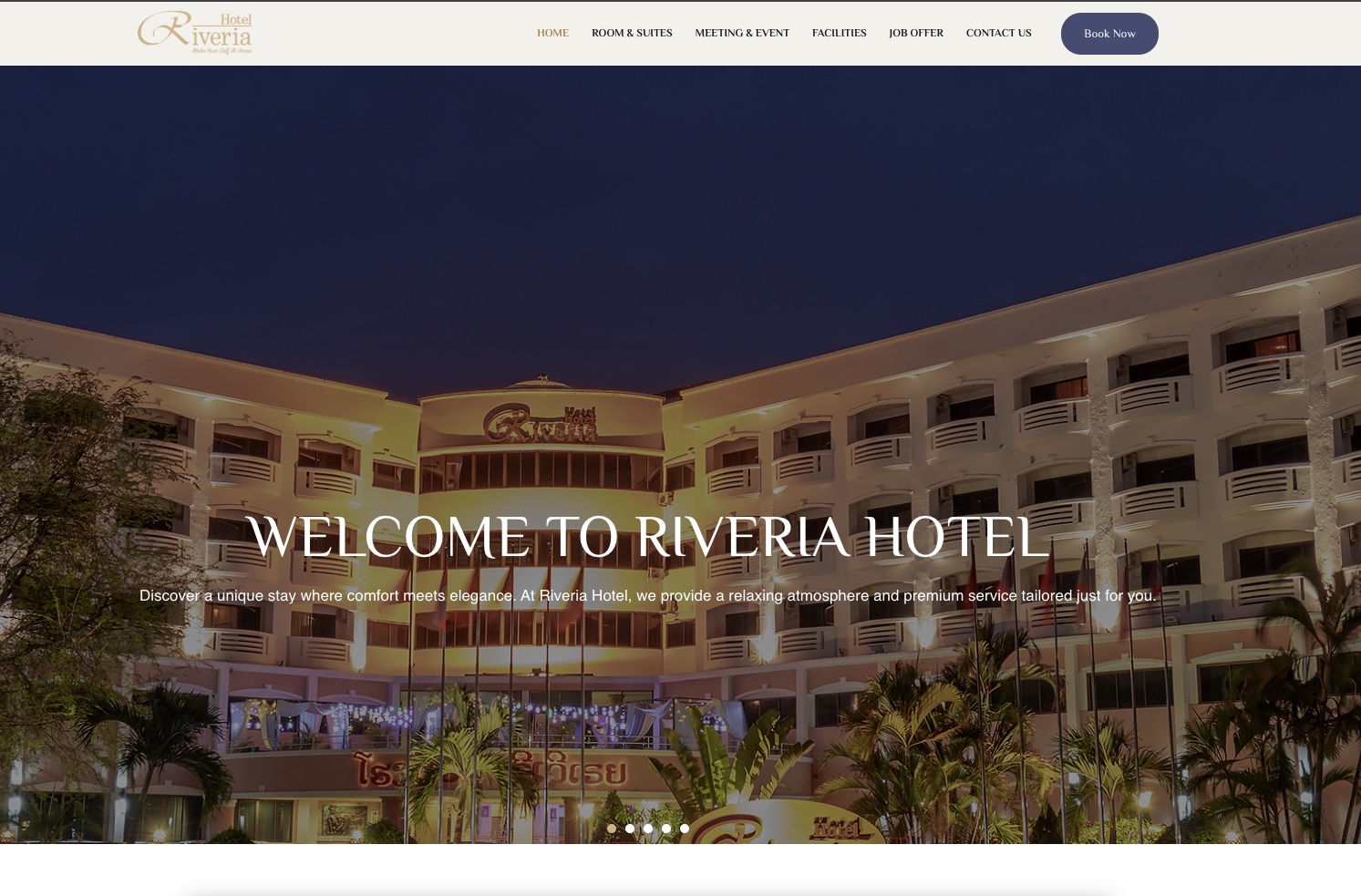

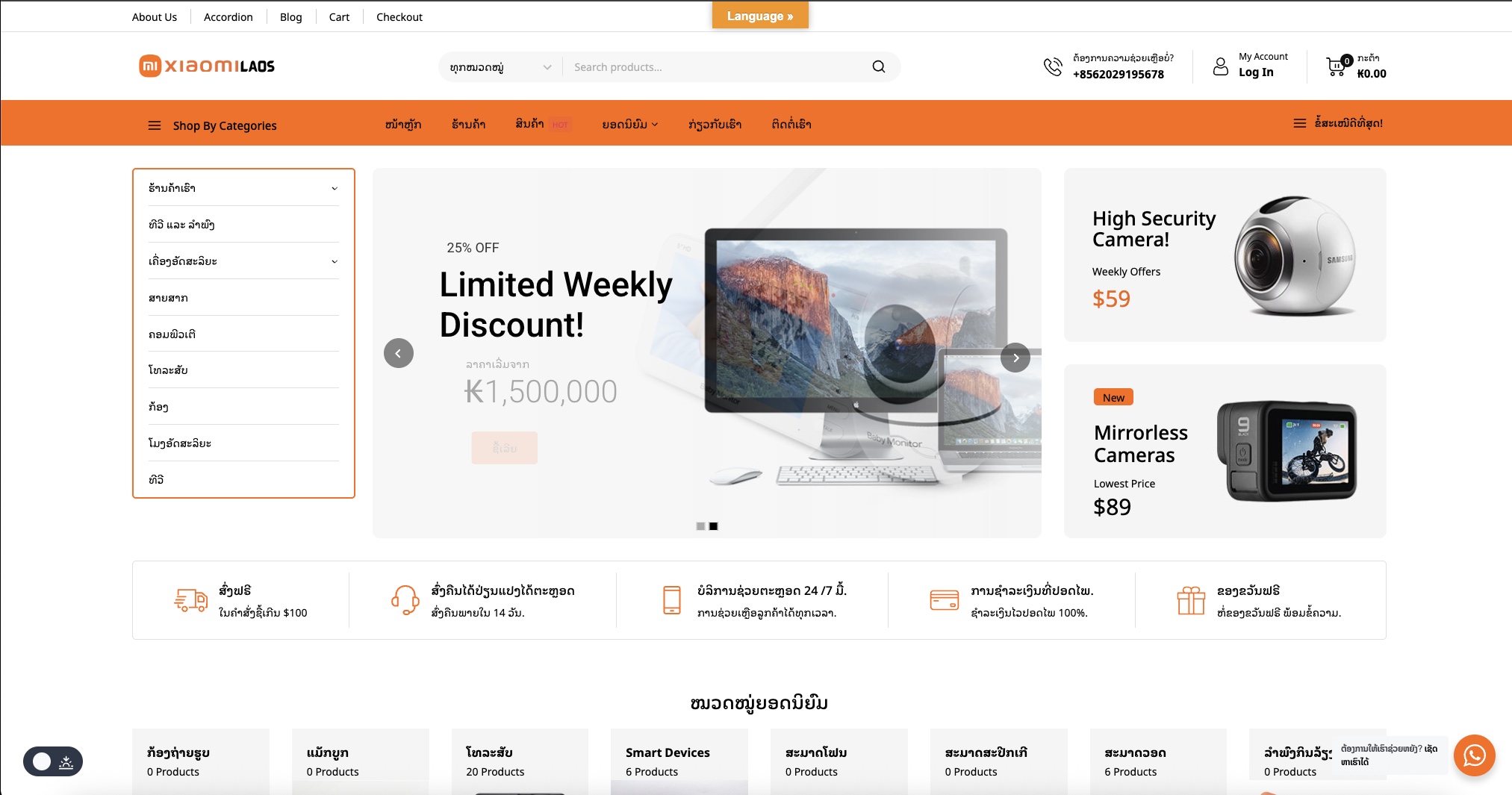
ເປັນຫຍັງຈຶ່ງເລືອກເຮົາ
ອອກແບບແກ້ໄຂຕາມຕ້ອງການ
ເຂົ້າໃຈທຸລະກິດ ແລະ ປັບແຕ່ງໃຫ້ເໝາະກັບຂະແໜງຂອງທ່ານ.
ປອດໄພແລະເຊື່ອຖືໄດ້
ປົກປ້ອງຂໍ້ມູນ, ຄວາມປອດໄພ API/Server, ແລະ backup ສຳເລັດ.
ສອງພາສາ (ລາວ–ອັງກິດ)
ອອກແບບລະບົບໃຫ້ຮອງຮັບຫຼາຍພາສາແຕ່ແຕ່ຕົ້ນ.
UX/UI ທັນສະໄໝ
ສວຍງາມ, ໃຊ້ງ່າຍ, ແລະເຂົ້າຖຶງໄດ້ດີທຸກອຸປະກອນ.
Tech Stack ແຂງແຮງ
Laravel, Livewire, Tailwind/Bootstrap, MySQL, Redis, Queue, Reverb.
ຂະຫຍາຍໄດ້ຈິງ
ອອກແບບເພື່ອຮອງຮັບການເຕີບໂຕ ແລະ ຜູ້ໃຊ້ຈຳນວນຫຼາຍ.
ຊ່ວຍເຫຼືອ–ຮັບປະກັນ
ຊ່ວຍເຫຼືອຫຼັງສົ່ງມອບ, training, ແລະ SLA ຊັດເຈນ.
ຄຸນນະພາບລະດັບມືອາຊີບ
ອອກແບບແລະພັດທະນາດ້ວຍມາດຕະຖານທັນສະໄໝ ເນັ້ນຄວາມແມ່ນຍຳ ແລະ ລາຍລະອຽດ.
Ready to Start Your Project?
Let's discuss how we can help bring your ideas to life with our expertise in web development, mobile apps, and IT consulting.